Vehicle owners can download the Motor Vehicle notices from the RTMC website.
- Motor vehicle owners can access and download their motor vehicle renewal notices by visiting https://online.natis.gov.za/#/
- Once on the website click on “My Profile” and register your profile by:
- Clicking on ‘individual’ if you a natural person
- Then enter your ID number
- Entering you surname and initials ( enter the details exactly as on your Driving Licence Card)
- Entering you Driving Licence card number
- Entering your email AND your cell number
- Once all the information has been submitted you will be required to enter the One Time Pin (OTP) in order for the profile registration to be completed
- Once your profile has been successfully register then click on “View Motor Vehicle Renewals’
- Click on individual if you a natural person
- Then enter your ID number, Surname and initials
- Then proceed to the next page and enter the OTP as required.
- Please note:
- One the OTP is entered the motor vehicle/s which are due to be renewed will be displayed. Should the motor vehicle licence have already expired then no information will be displayed
- Click download and print the notice
- The electronic notice with the unique reference number can now be presented to renew the motor vehicle licence concerned.
- Access and download Motor Vehicle Notice from RTMC Mobile APP
- Motor vehicle owners can access and download the motor vehicle notices from the RTMC Mobile APP which is ONLY available for now on the Android platform by doing the following:
- On your cell phone or tablet go to Google Play store.
- Type in RTMC APP, which will allow you to install the APP, see sample below.
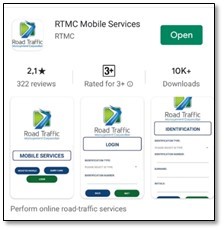
- Once the APP is installed, then click on ‘register profile’
- You will be required to enter your ID type, ID number, Surname and initials
- You will also be required to enter your Driving Licence card number
- Please check your email for the OTP which must be entered in order to successfully register your profile.
- Once your profile is registered you will be able to download your motor vehicle renewal notice/s
Completing an application form (form ALV)
- In the instance where the vehicle owner has not received a SMS or email and wants to renew the motor vehicle licence then,
- The motor vehicle owner can complete form ALV and submitting such form to the Registering Authority or Post Office (in the provinces where applicable)
Recording a change of address
- Where an applicant wishes to submit a change of address as per regulation 32A then form NCP must be completed
- Form NCP together with the proof of address, such as utility account or affidavit can then be filed as required.”
Did You Know : Top 15 Free Online Learning Platforms
-
Free Online Education Degrees : Coursera:
Coursera partners with universities and organizations worldwide to offer a wide range of courses. While many courses are free, a fee is often required for certification.
-
Free Online Education Degrees: edX:
Founded by MIT and Harvard, edX offers high-quality courses from top universities and institutions around the world. Certificates are available for a fee.
-
Free Online Education Degrees : Khan Academy:
Khan Academy provides free educational content in various subjects, especially mathematics and science, using instructional videos and practice exercises.
-
Free Online Education Degrees : Udacity:
Udacity focuses on tech-related courses and nanodegree programs, offering free content as well as more in-depth paid programs.
-
Free Online Education Degrees : MIT OpenCourseWare (OCW):
MIT OCW provides a vast array of MIT's course content for free, covering a wide range of disciplines.
-
Free Online Education Degrees : Harvard Extension School:
Harvard Extension School offers a selection of free online courses. While some courses are free, others may require payment for a certificate.
-
Free Online Education Degrees: Stanford Online:
Stanford Online offers a variety of free courses in different disciplines, including computer science, engineering, and business.
-
Best Free Online Courses : Carnegie Mellon Open Learning Initiative (OLI):
OLI offers free online courses and resources designed to improve learning outcomes through research-based methodologies.
-
Best Free Online Courses : FutureLearn:
FutureLearn partners with universities and institutions to offer a diverse range of free online courses. Certificates are available for a fee.
-
Best Free Online Courses: Alison:
Alison offers a wide range of free online courses, including diploma and certificate programs, covering various subjects.
-
Best Free Online Courses: Open Yale Courses:
Yale University provides free access to a selection of introductory courses through Open Yale Courses.
-
Best Free Online Courses : UC Berkeley Online:
UC Berkeley offers free online courses on a variety of subjects, ranging from computer science to humanities.
-
Best Free Online Courses : Google Digital Garage:
Google Digital Garage provides free courses on digital skills, including online marketing, data analysis, and more.
-
Best Free Online Courses : Codecademy:
Codecademy offers free coding courses, interactive exercises, and coding projects to help individuals learn programming languages.
-
Best Free Online Courses : LinkedIn Learning (formerly Lynda.com):
LinkedIn Learning provides a variety of video courses on professional development, technology, and creative skills. It offers a free trial period.