In South Africa, checking your voter registration status is a straightforward process. The Independent Electoral Commission (IEC) of South Africa offers several ways to verify if you’re registered to vote, where you’re registered, and whether your information is up-to-date. Here’s a detailed guide on how to check your voter registration status in South Africa.
Table of Contents
1. Check Online via the IEC Website
The easiest way to check your registration status is online through the IEC’s official website.
Steps to Check Online:
- Visit the IEC Website: Go to the official IEC website at www.elections.org.za.
- Go to the Voter Registration Status Page: Look for the “My Voter Registration” section or click on “Check your registration status.”
- Enter Your ID Number: Type in your South African ID number in the provided field. Make sure to double-check the number for accuracy.
- Submit: Click on the “Submit” button to retrieve your registration status.
What You’ll See:
- Registration Status: Whether you’re registered to vote.
- Voting District: The voting district where you are registered.
- Poll Details: For upcoming elections, your polling station will be indicated based on your registration location.
How do I know if I need to re-register?
To find out if you need to re-register:
- Login or create a profile to My IEC voter portal and Click, Check and Confirm your address. View and manage your address.
Or alternatively, you can:
- Check your voter registration details and make a note of your voting station and voting district number.
- Go to our Voting Station Finder and search for your current home address. On the map, locate the voting district number (blue digits within the green borders of your district – see below). Compare the voting district number here to your registration details – if they’re not the same, you need to re-register in your new voting district.
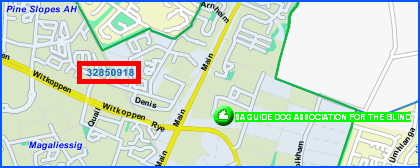
- Apply for registration in your new voting district at your new voting station during a registration weekend (takes place in the months before a major election), or at the local IEC office responsible for your voting district during office hours (please phone first to make an appointment). Important: Please note that you can’t register at our national or provincial offices, only the local IEC offices.
- Wait at least 7 days and then check your voter registration details again to make sure your voting district and voting station have changed. Please note: Voting station venues may change, so please check your voter registration details to confirm your voting station before going there to register (only during special registration weekends) or vote.
2. Check via SMS
For a quick and convenient option, you can use the SMS service provided by the IEC.
Steps to Check via SMS:
- Open Your Messaging App: On your phone, open the SMS app.
- Send Your ID Number: Type in your 13-digit South African ID number as a message.
- Send to the IEC Number: Send this SMS to 32810 (standard SMS rates apply).
- Receive Your Status: Within moments, you’ll receive a reply with your registration status, including information on your registered voting district.
3. Check via the IEC Mobile App
The IEC mobile app offers a user-friendly interface for South Africans to check voter registration status, find voting stations, and receive election updates.
Steps to Check via the IEC App:
- Download the IEC App: Go to the Google Play Store (for Android) or the Apple App Store (for iOS) and download the IEC mobile app.
- Open the App and Select Voter Information: Once installed, open the app and navigate to the “Voter Information” or “Check My Registration” section.
- Enter Your ID Number: Type in your ID number and submit the request.
- View Your Status: The app will display your registration status, voting district, and other relevant details.
4. Check by Phone
If you prefer to speak to an IEC representative, you can verify your registration by calling the IEC Contact Centre.
Steps to Check by Phone:
- Dial the IEC Contact Centre: Call the IEC Contact Centre at 0800 11 8000 (this is a toll-free number).
- Provide Your Details: A representative will ask for your ID number to look up your registration status.
- Get Your Status: They will confirm whether you’re registered, your voting district, and the location of your polling station.
5. Check In-Person at an IEC Office
If you’d like to confirm your voter registration status in person, you can visit your local IEC office or a voting station during a voter registration weekend.
Steps to Check In-Person:
- Find the Nearest IEC Office: Locate the nearest IEC office through the IEC website or by calling the Contact Centre.
- Bring Your ID Document: Take your green barcoded ID, smart ID card, or valid temporary ID certificate to the office.
- Speak to an IEC Official: Request a check on your voter registration status, and they will provide you with the details.
Additional Tips
- Update Your Registration: If you’ve moved or need to change your voting district, you’ll need to re-register in your new area. You can do this online, at an IEC office, or during a voter registration drive.
- Check Before Election Dates: Always check your registration status well before upcoming elections to confirm that your details are current.
- Voter Registration Drives: The IEC often holds registration weekends before major elections. This is a good time to check, register, or update your details in person at local polling stations.
Frequently Asked Questions (FAQs)
Q1: How often should I check my voter registration status?
It’s recommended to check your status before every major election to ensure your details are current, especially if you’ve recently moved or changed your details.
Q2: Is there a deadline to register or update my information before elections?
Yes, the IEC sets a cut-off date for registration updates before each election. Stay informed by following the IEC announcements or checking their website for these deadlines.
Q3: Can I still vote if I’m not registered?
No, you must be registered to vote in South Africa to participate in elections.
Q4: Is my voter registration status the same as my party affiliation?
No, your registration status only confirms that you are eligible to vote. In South Africa, your vote remains secret, and you do not need to register with any party.
Q5: Can I check my registration status if I’m living abroad?
Yes, you can check your registration status online or via SMS even if you’re abroad, as long as you have access to a mobile network or internet.
Q6: What if my ID number isn’t recognized when I check?
If you encounter issues, contact the IEC Contact Centre or visit an IEC office to resolve the issue. There may be an issue with your registration details that they can help correct.
Checking your voter registration status in South Africa is quick and accessible. Ensuring your information is correct and up-to-date will help make the voting process smooth and straightforward on election day. For the most current information and updates, refer to the IEC’s official website.
Did You Know : Top 15 Free Online Learning Platforms
-
Free Online Education Degrees : Coursera:
Coursera partners with universities and organizations worldwide to offer a wide range of courses. While many courses are free, a fee is often required for certification.
-
Free Online Education Degrees: edX:
Founded by MIT and Harvard, edX offers high-quality courses from top universities and institutions around the world. Certificates are available for a fee.
-
Free Online Education Degrees : Khan Academy:
Khan Academy provides free educational content in various subjects, especially mathematics and science, using instructional videos and practice exercises.
-
Free Online Education Degrees : Udacity:
Udacity focuses on tech-related courses and nanodegree programs, offering free content as well as more in-depth paid programs.
-
Free Online Education Degrees : MIT OpenCourseWare (OCW):
MIT OCW provides a vast array of MIT's course content for free, covering a wide range of disciplines.
-
Free Online Education Degrees : Harvard Extension School:
Harvard Extension School offers a selection of free online courses. While some courses are free, others may require payment for a certificate.
-
Free Online Education Degrees: Stanford Online:
Stanford Online offers a variety of free courses in different disciplines, including computer science, engineering, and business.
-
Best Free Online Courses : Carnegie Mellon Open Learning Initiative (OLI):
OLI offers free online courses and resources designed to improve learning outcomes through research-based methodologies.
-
Best Free Online Courses : FutureLearn:
FutureLearn partners with universities and institutions to offer a diverse range of free online courses. Certificates are available for a fee.
-
Best Free Online Courses: Alison:
Alison offers a wide range of free online courses, including diploma and certificate programs, covering various subjects.
-
Best Free Online Courses: Open Yale Courses:
Yale University provides free access to a selection of introductory courses through Open Yale Courses.
-
Best Free Online Courses : UC Berkeley Online:
UC Berkeley offers free online courses on a variety of subjects, ranging from computer science to humanities.
-
Best Free Online Courses : Google Digital Garage:
Google Digital Garage provides free courses on digital skills, including online marketing, data analysis, and more.
-
Best Free Online Courses : Codecademy:
Codecademy offers free coding courses, interactive exercises, and coding projects to help individuals learn programming languages.
-
Best Free Online Courses : LinkedIn Learning (formerly Lynda.com):
LinkedIn Learning provides a variety of video courses on professional development, technology, and creative skills. It offers a free trial period.